It’s that time of year again, the one time of year when people are clamoring for a new spreadsheet. Draft season is nerds’ time to shine, and I’ve got you covered as usual. Looking to go beyond the copious 2019 fantasy baseball draft tools and online fantasy baseball war room? Do you yearn to have the ultimate drafting tool, to track goals and keep track of how other teams are doing? Want rankings based on points/OPS/etc instead of just plain old roto? Aiming to fill your roster with not just stars but also the occasional diamond in the rough, still available far beyond a reasonable ADP? Look no further – the downloadable 2019 fantasy baseball Excel war room is here!
If you plan to skip most of the info below, take this one tip with you: bookmark and keep checking this page throughout the pre-season. A few bugs usually pop up, and I may add features too. The most up-to-date version will always be posted at the bottom of this post, before the comments.
Snazzy features of the Razzball Excel War Room:
- Color-coded Dashboard and Players tabs that “cross off” selected players as you enter a team name next to the player – green if player is on your team, and grey if on opponents’ teams, making it easy to see at a glance who you drafted and who is off the board;
- Team by Team analysis of players taken, and players left;
- Real time projected totals, along with real time projected league standings, and Goal Tracking Dashboard;
- ‘Players’ tab lists players in in order of Grey’s top 500 for 2019 fantasy baseball, including Grey’s projections (stats and auction values);
- ‘Dashboard” tab displays players by position, using Grey’s rankings (color coded by tier!);
- Points columns in the Players tab: includes both a ‘total rank’ based on points values (input your custom league scoring in ‘user input’), and also shoes the total points and PPG as sortable columns. Uses Steamer projections.
- OBP and OPS rankings in the Players tab, both 6×6. Uses Steamer projections;
- Sortable columns for pitchers’ K/9 and ‘Ace Index’ (K/9 less BB/9), with user-selectable cutoff for each stat.
- Dynamically updated team rankings
- Multiple RP in tiers (not just closers) -> 89 total RP this year, roughly the top 3 relievers per team.
- Supporting up to 25 teams per league
*New for 2019*
- more players ranked by Grey than past years
- WAY more players with multi-position eligibility, expanding the tiers on the Dashboard. Feels like every player in the league has OF eligibility when you scroll down.
- Points leagues: I have made the sorting a standard “all” column instead of splitting hitters vs pitcher. Both hitters and pitchers feature a total points and points per game column too.
- Ohtani is listed *only as a hitter*, due to his surgically repaired super-elbow and lack of any pitching projections for him by Grey for 2019. Keep this in mind in case you have a league that makes him use an SP slot for some reason.
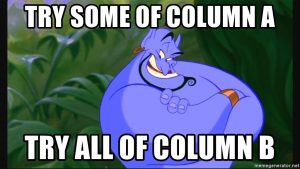
A few of my personal tips:
Before drafting:
- simplify columns on the Players tab– you won’t need all of them so just click to hide (click the minus button above, or for those without a minus button right-click on the column header and choose ‘HIDE’) Also, hide whatever site ESPN/Yahoo that you don’t need (e.g. if you are an ESPN league, hide Yahoo position columns)
- For auctions: be sure to click the ‘+’ grouping button on PLAYERS tab, above the TEAM columns, to expose the salary input column
- On PLAYERS tab, press CTRL-F to enter “Find” mode, and select LOOK IN: “VALUES”, otherwise you will get a result that says ‘no data found’ since searching formulas will get you nowhere; once you have this enabled searching VALUES, though, you can quickly find a player in your draft by pressing CTRL-F and searching their name (while on this tab/worksheet);
- I like to lock the values on the Player tab (converts all the formulas to values, to prevent any Excel glitches). To help with this, a “lock Projections” button is on the “User Input” tab– click it to lock projections (be sure you have macros enabled in Excel, since this feature is a macro to copy-paste all the proper columns and save you the trouble!).
- Use short team names on the User Input page to act fast in your draft (I use the 3-letter team abbreviations from my ESPN leagues) Or for speedy drafts just call yourself ‘A’ and put everyone else’s pick as team ‘B’ all lumped on the same team. Sure, you won’t have the team by team analysis correct but that isn’t as important as knowing who is still available if you are in a league that drafts fast (and league analysis is moot once the real life games start anyhow!)
- Once you type a team name beside a player in the Players tab, the next time you go to type that team name Excel will try to autocomplete the name, which can really save you time to just type the letter and then hit enter (note: this works best if all teams on the User Input tab all start with different letters!)
During the draft:
- If you really want to be a power drafter, do split-screen multi-pane view (or even nerdier, multi-monitor!) and have the dashboard up next to the Player page.
- If you are really quick, you can click the top of the position column to filter by ESPN or Yahoo position – which can be helpful if you are missing a player in a certain position. Note: this is hard with multi-position eligibility for so many players. Or, better still, flip over to the Dashboard tab and see which position column needs more ‘green’ – a quick scan will tell you if your next pick should be a hitter or pitcher (or a gamble on a prospect!)
In all honesty, everyone will use this spreadsheet differently. I personally never look at the ‘War Room’ tab during the draft, only the Dashboard and Players tabs, sometimes it is a slog just keeping up with drafted selections (especially with any auto-draft picks!) But the functionality is there if you want it, and in a slow draft you can really maximize the analysis.
- Prospects who AREN’T projected by Grey can be found all the way at the bottom of the Hitter and Pitcher list (or, ideally, sort by Prospect ranking to bring them to the top!)
- We don’t have an AL/NL specific version, but try this as a workaround….first, LOCK PROJECTIONS. Then, say you want NL-only: start by making a fake team #25 named ‘z’; go to Players tab and sort hitters column L to only show AL teams and draft them all by ‘z’, then clear the column filter for hitter teams so you are showing all teams again. Then, do same for pitcher side (filter to just American League teams in column AO, only, draft all those players by team ‘z’, and then clear the team filter to show all) [NOTE: if things look messed up after doing this, get back to original order by sorting Hitter/Pitcher by Grey rankings (columns A and AF)]. Now, all the players in American League are drafted and unavailable and crossed off on dashboard too, meaning anybody that is left is National League and fair game to draft. I realize league team rankings will be messed up, but at the end of your draft just reverse the process and delete the ‘z’ drafted players and you can evaluate how you stand versus your real peers (and not team ‘z’!)
Credit goes to the originator Lou Poulas and a host of other update authors over the years, and I’m proud of the features and colorful interface that I’ve implemented over the last few of years to make the tool more usable to navigate in a fast paced, high-pressure draft. Thanks to Knucks for assembling the Tiers data for 2018 and 2019.
Feedback / suggestions / bug fixes? Comments welcome below! Good luck with your draft(s)!
The newest version will always be hosted here on this page, click here to download:
(Current version V3 – March 5th 2019)
Remember to enable macros / enable content if prompted by Excel security warnings, to be able to use “Lock Projections” button on User Input tab and other features.)
(Current version V2 – Mar 3 2019 – bug fixes, updated Dashboard tiers, additional sortable rankings for more hitter and pitcher categories)
(Current version V3 – Mar 5 2019 – bug fix for new sortable rankings)
(Current version V4 – Mar 17 2019 – fix for hiding columns on Players tab)
Fantasy Baseball War Room – COMPATIBLE
(“vanilla” version – NO MACROS so clickable buttons won’t work. This is for people who have older versions of Excel that struggle to keep up with the sheer awesomeness of newer formatting. Use normal version if at all possible, as some functionality is not in the Compatibility version so wonky things may happen.)


